How to Submit MIDUS Requests
- Log in to MyERAS.
- Select “Additional Documents” from the Documents section.
- Click "EFDO On-line Services" at the bottom of the Additional Documents page.
- When the next page loads, click "MIDUS Request" at the top.
- Once you have carefully read the disclosures, check the box next to “I have read and accept the above disclosures.” and click "Continue."
- Read the instructions and click "New Document Request."
- Select which document type you are requesting (MSPE and/or medical school transcript). Please note: You must submit a separate request for each document type you would like uploaded through MIDUS.
- Enter the following contact information for your medical institution:
Andrea Shrader
Director of Careers in Medicine
Medical University of South Carolina
96 Jonathan Lucas Street - Suite 601
Charleston, SC 29425
843-792-5862
shradera@musc.edu
- Carefully check the information you supplied and click "Submit". This will send the email request to your medical school.
- Complete these steps for each document type you would like to request.
- You can track the status of your existing MIDUS requests from the request home page in EFDO On-line Services.
Questions?
If you have any questions about the document request process for the MUSC College of Medicine, email Andrea Shrader at shradera@musc.edu.